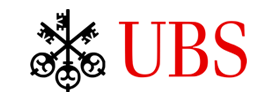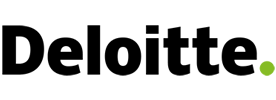WinZip® is a tool designed for sharing files and folders securely. WinZip protects your files with encryption, password protection, and integration with cloud services. WinZip is your solution for sharing and sending files safely.
Securely share files and folders with anyone using WinZip. WinZip provides several features that facilitate the secure and efficient sharing of files—of any size:
Compress and share: Compress large files, then share them through email or upload them to the cloud and share a link with the recipient.
WinZip SafeShare: Share, compress, and encrypt files within a simple interface. SafeShare provides extra layers of security, including military-grade encryption and time bomb capabilities, ensuring that your files are protected every step of the way.
Encryption: Encrypt zip files using FIPS 140-2 compliant secure AES encryption. This protects your files both in transit and at rest. You can choose between 128-bit AES or 256-bit AES encryption levels using WinZip Enterprise.
Cloud services integration: Integrate with leading cloud storage services and providers, such as Microsoft 365 and SharePoint, and zip, encrypt, and share files securely across different platforms.
File sharing options: Tap into various options for file sharing, including email, social media, instant messaging, and Windows Charms. You can also share files directly from Windows Explorer using WinZip SafeShare.
WinZip enables you to receive real-time updates. You can configure WinZip to automatically check for updates at a frequency of your choice, such as daily or weekly. After the selected period has passed, WinZip will automatically check for the availability of an update and notify you when an update becomes available.
WinZip provides robust file organization features, making it easy to save, delete, sort, and manage files on your computer or in the cloud—saving you time and effort.
WinZip's file sharing solutions make it simple to share files with others, whether it's sharing photos with family or important files with colleagues.
WinZip enables the enforcement of enterprise-wide standards to ensure that private client data remains secure without disrupting business operations. It offers features such as military-grade file protection, advanced compression for secure email sharing, and integration with major cloud providers—Microsoft Outlook and webmail services like Gmail.
WinZip provides centralized control tools for IT admins to set and enforce security standards, including encryption methods, password requirements, backup processes, and secure sharing policies.
We also encrypt your files with 128-bit or 256-bit AES encryption.
File sharing allows users to transmit digital files from one device or user to another. The process typically involves file selection, initiation of the sharing process (email, file-sharing platform, etc.), uploading to a centralized location, recipient notification and downloading the file, and access—once downloaded, the recipient has access to the files and can view, edit, or share them as needed.
File sharing can occur within a network or files can be shared outside a network via removable media (USB) or through portal-based file sharing services. Access control policies, such as user-based and role-based access control, are often used to guard against data breaches and ensure secure file sharing, particularly in highly regulated industries where data security and privacy are paramount.
Cloud file sharing is a service that enables users to share and access files through cloud-based storage and collaboration services. It delivers simultaneous access for multiple users to a common set of files, providing real-time collaboration and accessibility from virtually any location.
Cloud file sharing works when files are stored online or via cloud storage services, and it helps team members to access, view, and edit the same files in near real-time. This method of file sharing offers benefits like easy collaboration, flexible work scheduling, and the ability to share and edit large files with ease.
Additionally, cloud file sharing services often provide security features, such as user and group permissions, encryption, and access controls, to ensure the protection and confidentiality of shared documents.
Some popular cloud file sharing services we integrate with include Dropbox, OneDrive, and Google Drive, each offering unique features for secure and efficient file sharing and collaboration.
WinZip offers various file sharing methods, providing both flexibility and security.
WinZip provides several methods to securely send and share files with individuals who do not use WinZip.
WinZip is an excellent tool for sending files of any size, due to its robust features designed expressly for file sharing, compression, and integration with industry-leading applications.
Learn more about sending large filesWinZip offers a range of options for sharing PDF files securely and conveniently, whether it's through traditional email attachments, social media, or cloud-based sharing.
Learn more about sharing PDF filesTap into traditional file sharing methods available in WinZip or use the "Snap and Share" feature, which is part of WinZip Express.
Learn more about sharing photosSecurely share files across multiple storage providers, creating unique expiration-enabled links directly from WinZip Enterprise.
Learn more about cloud-based file sharing