File management software is the home where all your team’s work comes together. Remember, you don’t have to do it alone. With WinZip®, you can trust that your files are safe and secure. WinZip's robust tools empower you to focus on the work that matters most. But with so many file management providers out there, how do you know which one is best for your business?
Below, you can compare WinZip with other file management providers to get a better understanding of how they differ in terms of file sharing, security, price, and more.
The number of people you work with can influence which compression software suits you best. Dropbox provides several features that make collaboration a breeze, making it perfect if you need to share files with your colleagues.
On the other hand, WinZip has several advanced tools to make things easier for someone working solo. But if you want to protect your data against hackers and other online threats, we recommend you combine Dropbox with WinZip for the ultimate protection.
Of course, pricing plays a significant part in choosing a compression tool. One service may come cheap but offers limited options.
In comparison, other compression tools may have more features, be cost-effective, and include advanced features, such as WinZip. In addition to universal file compression and encryption, users of WinZip Enterprise can also secure sensitive data with strong, FIPS-197 certified AES encryption (128- and 256-bit), encrypt Outlook and webmail emails, perform pre-scheduled automated backups and file compression, and benefit from expansive Cloud storage support.
Integrations expand the capabilities of compression tools, enabling seamless file handling, collaboration, and productivity enhancements. They allow users to use the strengths of different applications and platforms, creating a more integrated and efficient workflow.
Specifically, WinZip can help increase productivity by seamlessly integrating with apps such as Dropbox, Microsoft 365, and Slack. Along those same lines, WinZip can complement an array of cloud storage options like Google Cloud, Office365 Business, Slack, SharePoint, and many more.
Security is crucial for file compression software to protect sensitive data from unauthorized access, data breaches, and tampering. Robust security measures such as encryption, access controls, and secure file transfer protocols ensure the integrity and confidentiality of compressed files, maintaining the trust and privacy of users' data.
If you're going to pick compression software, do your research and pick one you have the utmost confidence in.



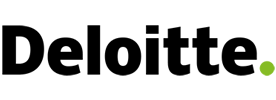

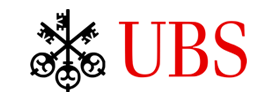
Get started with WinZip for Mac or Winzip for Windows today to see how it can improve your work!
For individuals
Get WinZipFor businesses and teams
Get WinZip Enterprise