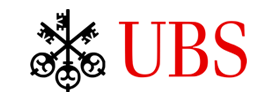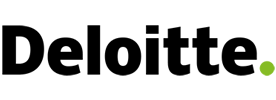Your data security is your lifeline—both at work and at home. That's why security is the cornerstone of WinZip®, ensuring your confidential information always remains protected and secure.
WinZip data security features help protect your files and folders from unauthorized users. Before opening, you can scan encrypted and unencrypted zip files for malware and ransomware.
See WinZip featuresUS-based banks and military personnel trust this advanced encryption technology. The Advanced Encryption Standard (AES) provides the highest level of data security and meets stringent government standards for protecting sensitive information.
See AES encryptionShare your data confidently with WinZip. WinZip® Courier enables email and attachment encryption for secure communication. The SafeShare feature makes it simple to share, compress, and encrypt files with expiration dates for added security.
See WinZip® CourierYour files and folders are safe from damaged devices, accidental deletion, and unwanted edits. Quickly recover from lost or corrupted files or folders using WinZip to extract files from backup data.
See file backupWinZip offers robust security features to protect sensitive data and ensure compliance with various industry standards and regulations. From military-grade encryption and password protection to threat scanning and compliance enforcement, WinZip ensures your data is protected at all times—in transit and at rest.
WinZip offers robust security features to keep your files safe during storage and sharing. Here are some key ways WinZip helps protect your data:
By implementing military-grade encryption, password protection, secure sharing, threat scanning, backup capabilities, and policy enforcement tools, WinZip provides multiple layers of security to safeguard your data from hackers and cyber threats.
File sharing with WinZip is quick, easy, and worry-free—send a file or link to anyone, even if they don't have WinZip.
Learn moreWinZip stores your files, including your early drafts, for 30 full days. And you don’t pay extra for this safety feature.
Learn moreWinZip is a simple yet powerful tool for securing your data, both on a personal level and in an enterprise setting and makes it easy to password-protect sensitive information.
Learn more