
Imagine a client from the other side of the world sending you files you urgently need to work on, only to discover that it's a TGZ file.
You’re probably wondering: What even is a TGZ file, and how do you open it?
A TGZ file is a compressed archive created using GZIP, an open-source data compression program.
It's popular among UNIX and Linux users for combining several files to make them easier to share.
It also compresses the files, ensuring it consumes less space on your cloud storage account, letting you download them faster.
Here’s everything you need to know about how to open and unpack a TGZ file.
Download WinZip today for simplified access to any TGZ and ZIP files that are sent your way.

Opening a TGZ file on Windows is lengthy and complex.
You must use Windows’ Command Prompt and manually type the commands to extract its contents. This leaves plenty of room for error, requiring you to restart the process.
Still, it's possible to unpack with Windows. Here's how.
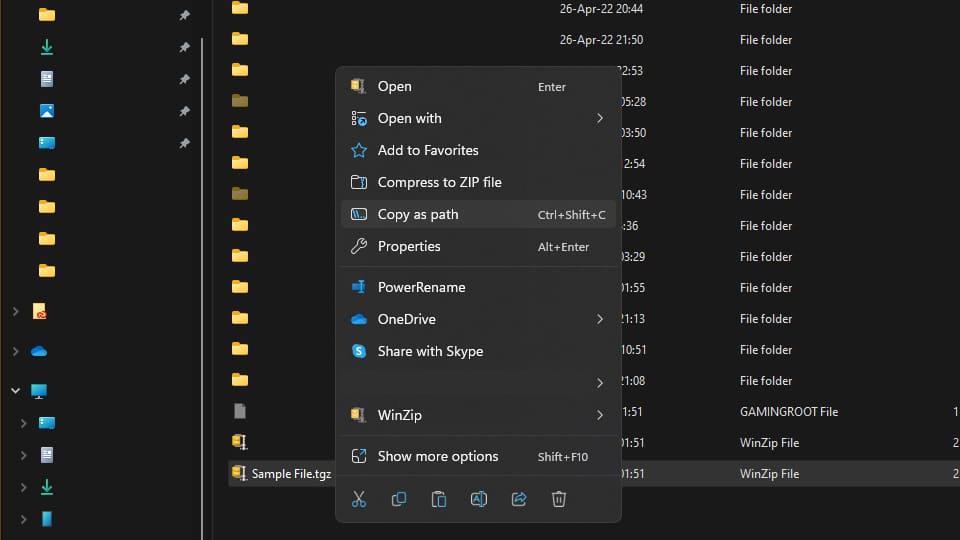
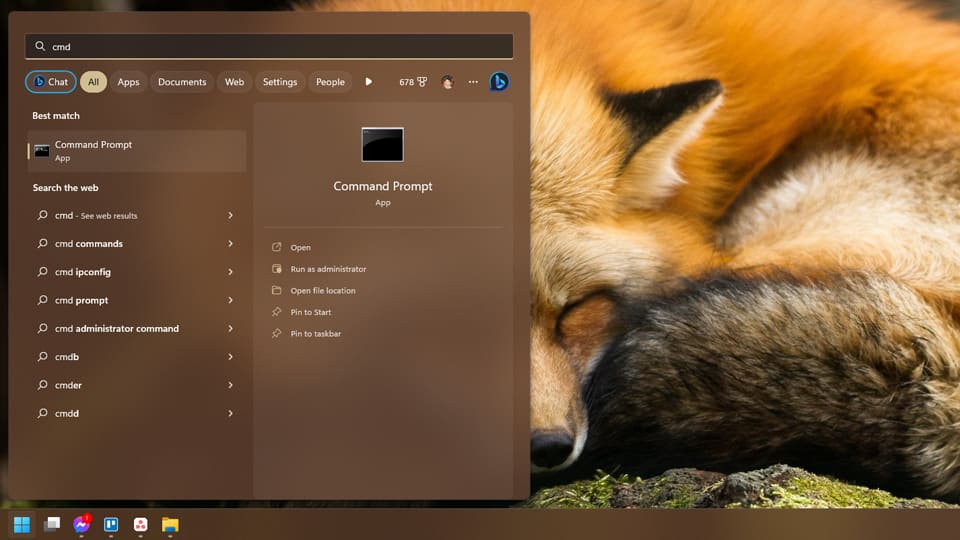
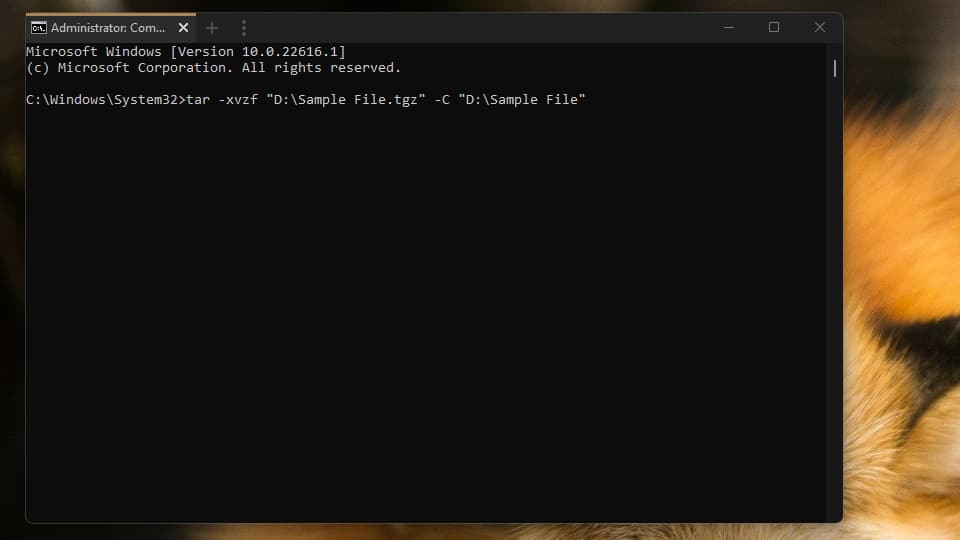
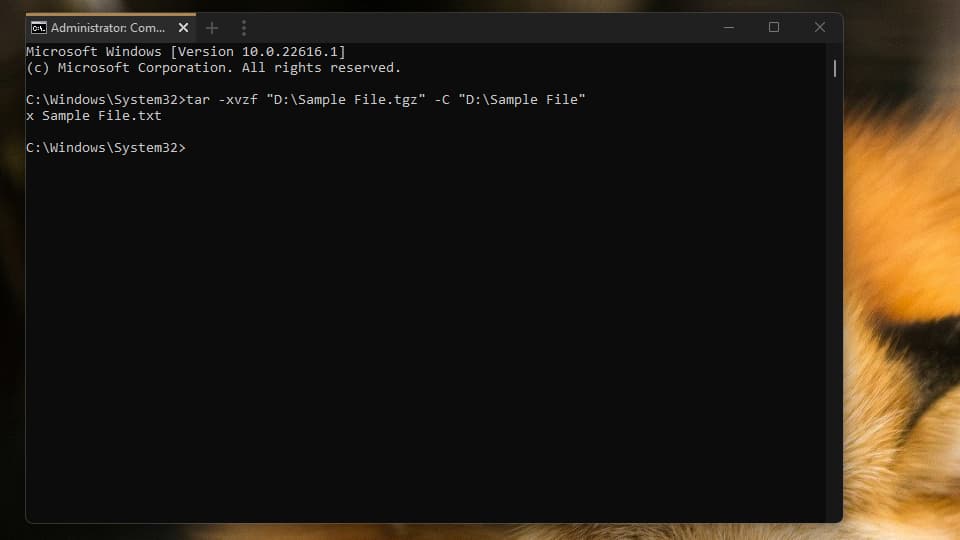
If the process is successful, you should see a list of file names that the TGZ archive contains.
Otherwise, you'll see an error detailing what went wrong.
This process is how you extract a TGZ file in Windows without third-party software.
The process may be confusing, but it should get easier with enough trial and error, or by extracting TGZ files with a helpful third-party provider like WinZip.
If you're looking for a far less complicated and foolproof way of extracting a TGZ file, then WinZip is the way to go. With WinZip, you can open and unpack a TGZ file in two clicks.
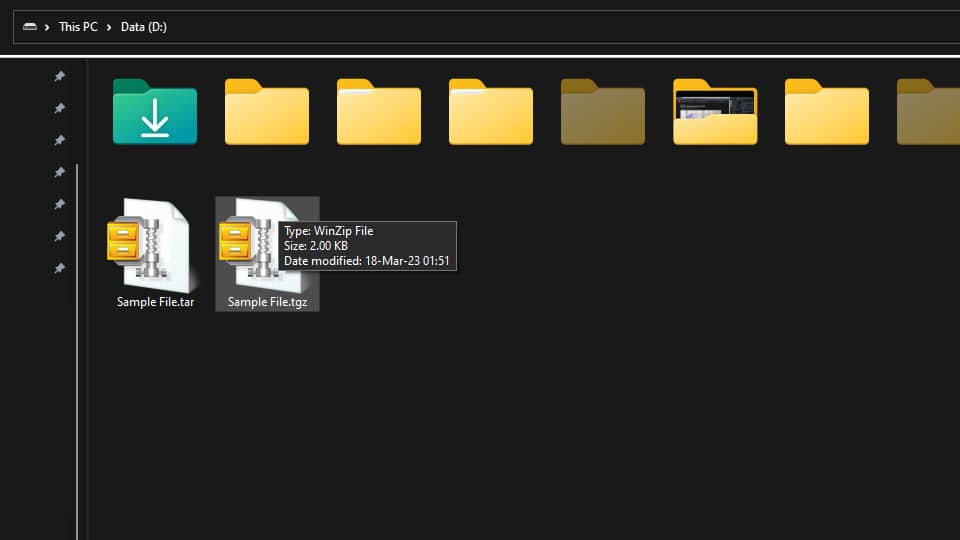
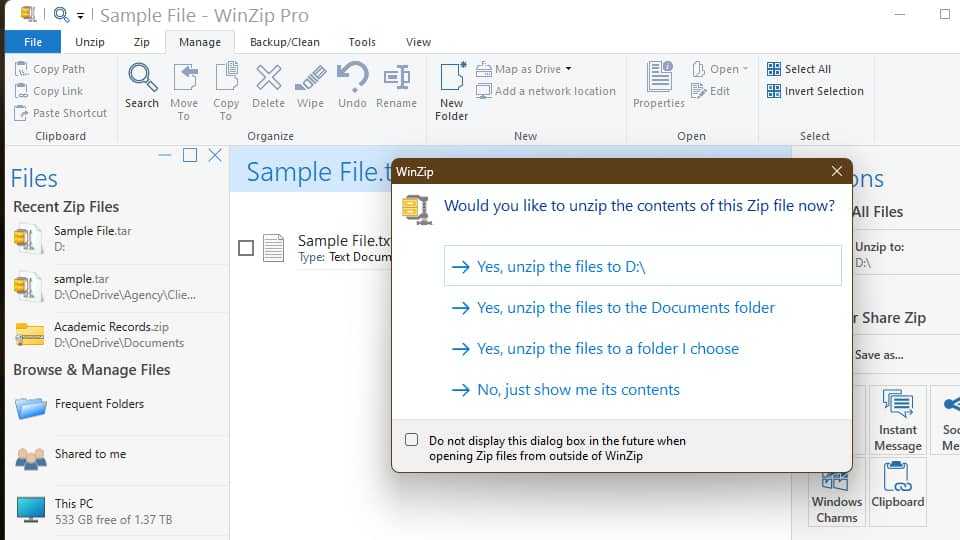
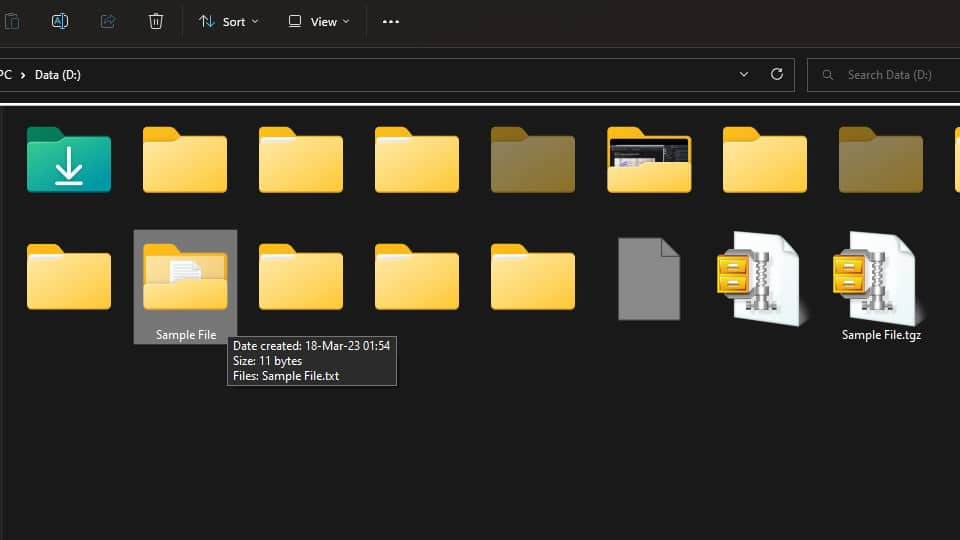
With WinZip, the steps are cut in half, and the process becomes much simpler.
For Mac users, opening TGZ files is easy.
Mac has Archive Utility which means TGZ files are opened by default. Here, you only have to double-click the TGZ file for it to be automatically extracted and ready.
But if you want additional features, support, and different file format options, WinZip is ready to extract for iOS.
Extracting TGZ files on Linux involves two tools: tar and gzip.
Most Linux operating systems have these tools by default, but if your Linux device doesn't, they're easy to install.
Unfortunately, TGZ files need to be extracted by command.
Thankfully, several Linux users have learned to extract TGZ files from videos and step-by-step tutorials online.
While it can be difficult for novice users, most online tutorials list detailed steps and command lines.
Converting a TGZ file into a ZIP file involves two easy steps.
The first is to extract a TGZ file.
The second step is to save the extracted files as a zip folder.
If you're a macOS user, you only have to double-click the TGZ file for extraction.
And if you're a Windows user, you only need to use WinZip to open it.
After retrieving the TGZ file's contents, compress them into ZIP file format. Here's how you can do it.
ZIP files are easier to extract than TGZ files, so converting a TGZ file to a ZIP file makes life better for people who need them later.
TGZ and ZIP files were made for file compression, but the former is primarily used in Linux, while the latter is more widely popular among Windows and Mac computers.
You can open ZIP files on Windows and macOS without needing a third-party program. But TGZ files require Gzip or advanced commands to unpack.
Download WinZip today for simplified access to any TGZ and ZIP files that are sent your way.
We designed WinZip to open and extract from the widest range of file formats, including all of the following: