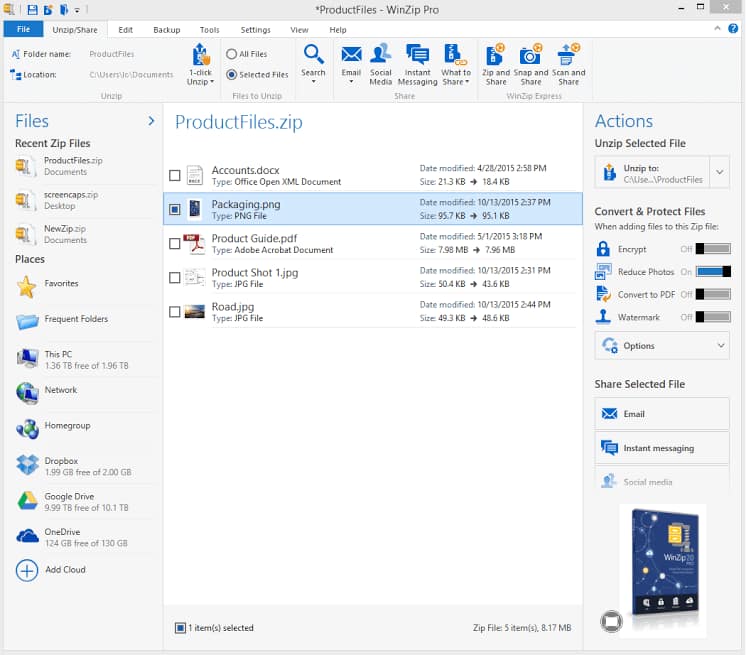
A VMDK file extension stands for 'Virtual Machine Disk'. It is an open format generally used in cloud and virtual computing, and a VMDK file is a virtual disk that contains all the information of a virtual machine. They are often used in systems such as VirtualBox or VMWare, which allow a virtual machine to have independent operations. They can be accessed by users as if they were a completely separate, independent machine.
VMDK files represent the hard disks used within virtual machines, often used in systems such as VirtualBox or VMWare. A virtual machine is a useful system for running software which requires a different operating system on one single machine. Basically, a virtual machine emulates an entire system. It is useful for organizations who want to reduce overheads as they can run multiple operating systems on one computer and cut down the need for having multiple machines. They can also be used for safely storing backups in case of emergency data recovery.
Opening VMDK files in WinZip can be done in moments with the click of just a few buttons. Follow this step by step guide.
While WinZip does not create VMDK files, it does create Zip files. Zip files are similar to VMDK files and have many of the same benefits and more accessibility.
In order to create a Zip file, please follow these simple steps:
VMDK files work together to run a virtual machine, but you might find yourself in a situation where you have to share a specific VMDK file and the recipient cannot open it. With third party conversion software like WinZip, a VMDK file can be converted in just a few seconds with the few clicks of a button.
Use WinZip to convert your VMDK files to a ZIP file for easy sharing:
Virtual Disk formats vary depending on which software group created them. The functionality of VMDK, VHD and VDI files are fairly similar, VHD is used by Microsoft, VDI is used by Virtual Box, and VMDK is used by VMWare.
To convert virtual disk file formats to other virtual disk file formats, use file conversion software such as WinZip. To do it on a Mac, download WinZip for Mac for free today.
We designed WinZip to open and extract from the widest range of file formats, including all of the following:
Get WinZip now to open your VMDK file(s), then enjoy all that the world's most popular compression utility has to offer, including the easiest and most practical file compression, encryption, packaging, file management and data backup capabilities.




