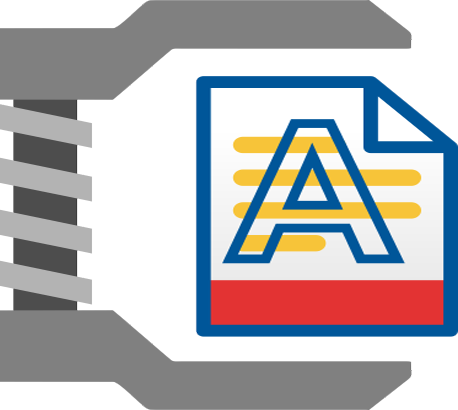
Adding a watermark to a PDF shouldn’t be a chore. With WinZip PDF Pro, it’s not. We have made it as quick and simple as possible to drop in your chosen watermark at any stage in the process, easily and quickly adding a watermark to your entire PDF.
Want to stamp some text on the PDF? Or add an image file of a logo? Use text or image to add a watermark to your PDF in just a few clicks with WinZip PDF Pro.
If you want to try it out first, simply download WinZip PDF Pro and use it for seven days, completely free! No signup or credit card details required, simply open it up and start adding watermarks to your PDFs straight away.
With just 3 simple steps, WinZip PDF Pro makes it a breeze to add a watermark to a PDF:
Open your PDF file with WinZip PDF Pro.
Select Edit and then select Watermark.
Specify the text, font, opacity, and size of the watermark. Then click Apply.
And that’s it! In just seconds you will have added a watermark to your PDF.
Yes! When you first download WinZip PDF Pro, you get full access to the entire software for seven days, no strings attached. You don’t even need to enter your personal or credit card details. At the end of the seven days, simply choose whether to commit to the full purchase or call it a day. It’s up to you!
As well as adding watermarks to PDFs, WinZip PDF Pro gives you complete control over your PDF documents. Use it to edit them, convert them and compress them. You can even use WinZip PDF Pro to sign, lock, unlock, comment, merge, and much more!


