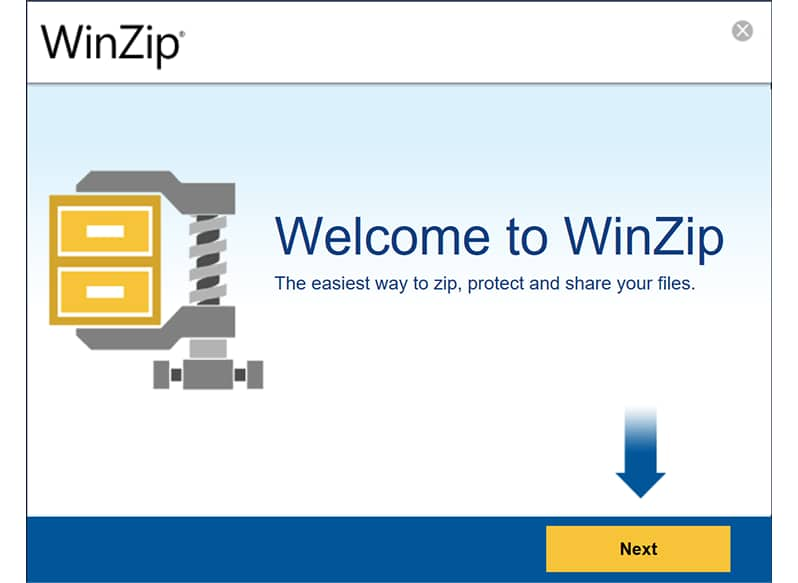Experience productivity beyond compression with exclusive Pro apps at your fingertips.
Enjoy enhanced productivity with the ability to unzip multiple files simultaneously within WinZip. Extracting files directly to your desired locations saves time and effort, simplifying your workflow.
Experience greater efficiency with WinZip Duplicate File Finder. You can now filter files based on size before removing duplicates, enabling better organization and prioritization of your files to optimize your storage space.
WinZip enables users to zip, encrypt, convert, and share files or cloud file links with a few simple clicks. Clicking “Share” in the main interface will open WinZip SafeShare, streamlining file sharing with password-protected encryption, an expiration date, data removal, watermarks, and PDF merging in a single workflow. Emails are now also more user-friendly and informative for recipients.
Expanding upon the fresh, modern aesthetic of WinZip Courier, this latest update further enhances the user experience by offering enhanced control over settings. It streamlines the secure transfer of files via email, ensuring a smoother and more efficient workflow.
WinZip PDF Express offers file conversion, merging, editing, security, and efficient PDF document handling. With the added ability to reply to and delete comments in PDF Express, and a new bounding box for a selected signature, users can now collaborate more efficiently with team members while keeping work more organized.
With WinZip Image Manager, converting and saving image files as PDFs is now a breeze. The number of steps needed to handle your image files has been reduced, making it easier to manage and share your visuals.
With our new simplified navigation ribbon, users can easily toggle between a simplified and advanced ribbon interface, tailoring the WinZip experience to individual needs. The simplified ribbon grants quick access to commonly used features, maintaining a clean and clutter-free UI. In contrast, the advanced ribbon ensures access to the full suite of WinZip features, providing familiarity and flexibility.
WinZip is undergoing an optimization process to reduce in-app distractions, such as removing unnecessary prompts and cleaning up workflows. This creates a seamless and more intuitive environment for users to accomplish their tasks more efficiently.
Secure File Transfer Protocol (SFTP) provides increased file transfer security for individuals and organizations dealing with sensitive data. Users can now securely transfer files to a remote server using an SFTP service. It is fully compliant with industry standards and regulations, bolstering data protection through robust encryption during transit. This ensures the confidentiality and integrity of transferred files, creating a safe file transfer environment for entities with stringent data security protocols.
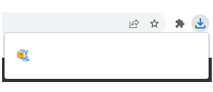 winzip.exe
winzip.exe